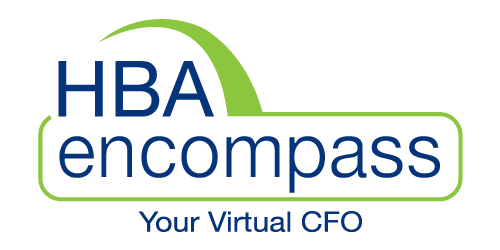SuperStream checklist
January 27, 2017 11:25 am | | Categorised in: Firm journalAll businesses should now be SuperStream compliant. SuperStream is a standard for processing superannuation data and payments electronically.
Employers must pay employee super contributions electronically (EFT or BPAY) and send the associated data electronically under SuperStream.
SuperStream ensures the data is in a standard format so it can be transmitted consistently across the super system – between employers, funds, service providers and the Tax Office.
For those businesses who have not made the switch, here is a guide to be SuperStream ready:
-
Choose an option
SuperStream requires you to pay super and send employee information electronically. If you already do this, you may only need to refine your system to send the contribution data in the standard format. You can use:
-
a payroll system that meets the SuperStream standard
-
your super fund’s online system
-
a super clearing house
-
a messaging portal
If you are unsure of which option to choose, contact one of our accountants to help you select the most suitable option for your business.
-
Collect information and update your records
You may need to collect additional information from your employees, including:
-
employee tax file number
-
fund ABN
-
fund unique superannuation identifier (USI)
For employees with a self-managed super fund, you will need:
-
employee tax file number
-
fund ABN
-
fund bank account details
-
fund electronic service address
-
Use SuperStream
Once you have all the employee information, you can start using SuperStream as soon as possible. It is still the employer’s responsibility to meet the super guarantee obligations by the due dates. Those using a clearing house must check how long it will take to send the money and information the super fund. Generally, an employee’s super contribution is counted as being paid on the date the fund receives it, not the date a clearing house receives it from you.